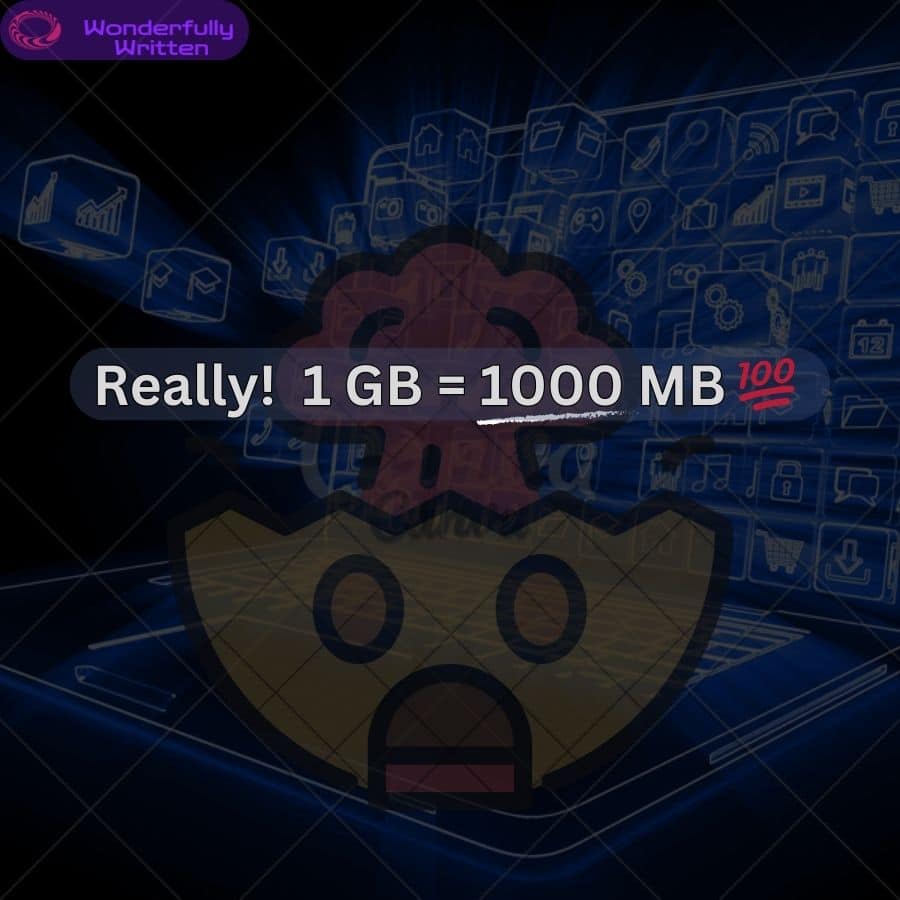Have you ever bought a shiny new 500 GB hard drive, excited to fill it with your favorite movies, games, and music? Then you plug it in, and what do you see? Only 475 GB of usable space! What just happened? Did you get ripped off?
Well, don’t worry! You’re not alone in this situation. The mystery behind this difference is all about gigabytes (GB) and gibibytes (GiB). Let’s figure this out together!
The Great Hard Drive Heist
Imagine this: you walk into an electronics store, thrilled to find a 500 GB hard drive. You rush home, ready to fill it with your favorite shows and games, only to discover it has much less space than you expected. It’s like ordering a large pizza and finding out it’s smaller than you thought!
What’s Causing the Confusion?
So, what’s going on? In the tech world, we often use a binary system. This means that while you might think 1 kilobyte (KB) equals 1000 bytes, in computer terms, it actually equals 1024 bytes. This difference is because computers work best with powers of two.
Imagine explaining binary math to your grandma. You might say, “No, Grandma, it’s not about how many cookies are in the jar; it’s about how many jars of cookies we can stack based on powers of two!” Sounds a bit confusing, right?
As technology grew, manufacturers started using the metric system, saying 1 KB = 1000 bytes to match what we know. This created confusion because tech experts and regular people were using different definitions, like speaking two different languages without understanding each other.
The Introduction of Kibibytes
Now, let’s talk about the solution: the International Electrotechnical Commission (IEC). In 1998, they introduced new terms to clear up this confusion. Instead of calling 1024 bytes a kilobyte, they created the term kibibyte (KiB). Here’s how it works now:
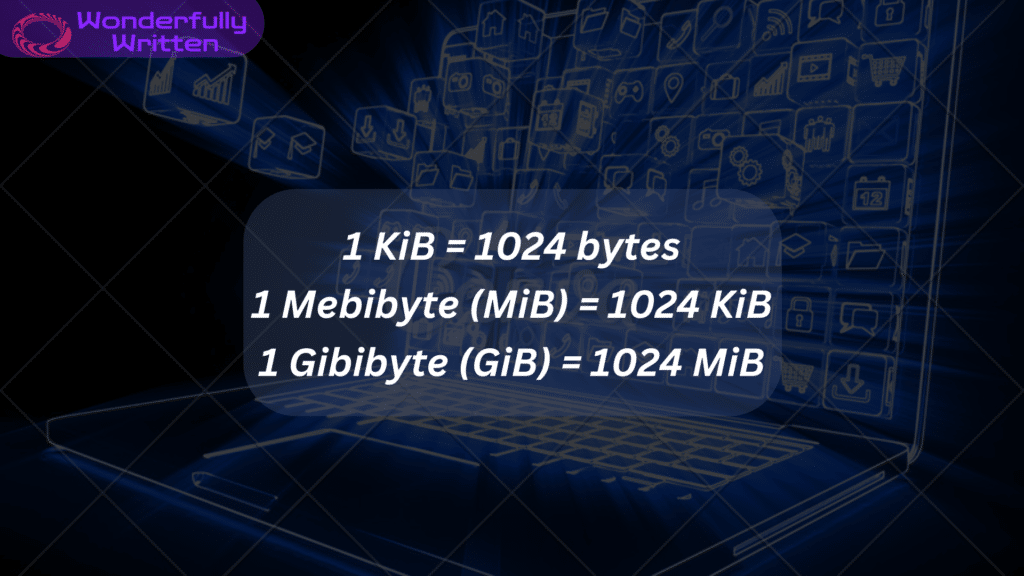
With these new definitions, when you buy a 500 GB hard drive, it may show less space on your computer because it calculates in GiB. It’s like ordering a large pizza. The restaurant says it’s 12 inches (GB), but when it arrives, it seems more like 10 inches (GiB) when you include the crust. Same great pizza, just a different way to measure!
Old Habits Die Hard
Even with these new terms, many programs still use the old definitions. Have you ever opened a file and been confused by its size? It’s like finding out your favorite jeans shrank in the wash—frustrating!
Here’s a little story: a few weeks ago, I decided it was time to clean up my messy hard drive filled with old photos, videos, and those funny cat memes from 2012. As I deleted files, I felt like I was playing a game of digital whack-a-mole. Just when I thought I was making space, my computer reminded me I was still dealing with GiB. Ugh!
Understanding Your Storage
So, what’s the main takeaway from all this? Here’s the simple breakdown:
- 1 GB = 1000 MB (according to manufacturers)
- 1 GiB = 1024 MiB (according to your computer)
Understanding these differences is important, especially when managing your storage. With this knowledge, you can handle your storage challenges more confidently.
To make it easier, consider using software that accurately reports sizes in GiB or get familiar with how your device measures storage. It’s a bit like knowing the difference between a sprint and a marathon—both are running, but they’re very different experiences!
Wrapping It Up
In conclusion, while a modern 1 GB equals 1000 MB, a 1 GiB equals 1024 MiB. The mismatch between how storage manufacturers advertise their products and how your device calculates file sizes can be confusing. However, knowing this difference can help you manage your storage better.
So, the next time your hard drive seems to be playing tricks on you, remember: it’s not a scam; it’s just the curious case of gigabytes versus gibibytes! Now you’re ready to tackle the world of digital storage with confidence.
Do you have any funny storage stories or questions? Share your experiences in the comments below!